In a world increasingly dominated by streaming services, many users continue searching for cost-effective ways to access live television. TheTVApp has grown popular among cord-cutters for its straightforward access to live channels without any signup, subscription, or downloads. Accessible directly through a web browser, TheTVApp is a minimalist platform offering dozens of news, sports, entertainment, and international channels at no apparent cost. This article dives deep into what TheTVApp is, how it works, what you can expect from both the free and paid versions, how to access it across different devices, legal and safety concerns, common troubleshooting tips, and trustworthy alternatives.
What is TheTVApp?
TheTVApp (commonly accessed through thetvapp.to) is a browser-based live TV streaming site that delivers content from various categories, including U.S. and international channels. It doesn’t require users to sign up or download software, making it attractive to those who want instant access to live television without commitment. The platform offers a selection of channels that cover sports, movies, kids’ content, and major U.S. networks.
Free users can stream channels in SD (standard definition) with occasional ads, while a paid version unlocks HD streams, playlist access, and the ability to watch multiple streams at once. The paid tier must be purchased using cryptocurrency, with Bitcoin being the most common method.
Key Features of TheTVApp:
The most notable feature is its accessibility users simply visit the site on a browser and begin watching. There is no need for logins, account setup, or installations. The channel list includes popular U.S. networks, live sports broadcasts, entertainment channels, and a selection of international streams.
The paid version offers better video quality, more channels, and added functionality such as M3U playlists and EPG (Electronic Program Guide) data, which can be used in IPTV players like TiviMate or IPTV Smarters.

Free vs Paid: What’s the Difference?
The free version offers access to many of the same channels but restricts video quality and streaming capacity. Ads are also more frequent, and users cannot import channels into IPTV players.
The paid version (roughly $15/month, crypto-only) includes:
- HD stream access
- M3U and EPG playlist support
- Multi-device and simultaneous stream access
- Fewer ads and interruptions
- Device Compatibility
TheTVApp is fully web-based, which makes it compatible with nearly any device that includes a modern browser. This includes:
- FireStick (using the Silk Browser)
- Android TV or Google TV (via Chrome or Firefox)
- Smart TVs with browser access
- Windows and Mac desktops
- iOS and Android mobile browsers
It does not offer a standalone app, and APK-based clones are typically scams or malware-laden. Users should avoid downloading any files claiming to be TheTVApp installations.
Is TheTVApp Legal?
This is where the platform enters gray territory. TheTVApp streams copyrighted content without clearly documented licenses. While you’re not hosting or downloading anything directly, viewing unauthorized streams can be considered a legal infringement depending on the laws of your country. In the United States, streaming pirated content may fall under civil or criminal violations, depending on usage and distribution.
If you’re concerned about compliance or legality, it’s best to stick with licensed alternatives or use a VPN to anonymize your activity—though this doesn’t make the stream legal, it can protect user privacy.
Security and Privacy Risks:
TheTVApp is not inherently malicious, but its ad-supported structure can redirect users to potentially harmful sites. These pop-ups can lead to phishing attempts, tracking cookies, or misleading download links.
There are three main risks:
- Unsecure ads and pop-ups
- Lack of HTTPS encryption on mirror sites
- No customer support or moderation if problems arise
To mitigate these risks:
- Always use a reputable VPN
- Avoid clicking pop-ups or ads
- Enable a browser-based ad-blocker
- Never enter personal information or payment details outside the verified payment gateway (only for paid accounts)
How to Use TheTVApp on FireStick, Android TV, and More?
For FireStick:
- Open the Amazon App Store and install the Silk Browser.
- Launch the Silk Browser and navigate to thetvapp.to.
- Bookmark the page or add a shortcut to the FireStick home screen.
For Android TV or Google TV:
- Download Chrome or Firefox from the Google Play Store.
- Open the browser and visit the website.
- Bookmark it or add it to your launcher for easier access.
For smartphones:
- Simply use Chrome (Android) or Safari (iPhone), and browse to the site.
For desktops:
- Visit the site using any standard browser like Chrome, Edge, or Firefox.
- If needed, cast the tab to a smart TV using built-in screen sharing features.
Common Issues and Fixes:
Buffering: This is typically a server-side or bandwidth issue. Try lowering video quality or changing channels. Use a VPN with closer server access for smoother streaming.
Website won’t load: Clear your browser cache, ensure the system clock is accurate, or try using a different browser or VPN.
Playlist not working: Ensure you are using the latest M3U link from the paid tier. If you switch VPN servers, your access may temporarily be blocked until the session resets.
No sound or video: Restart the browser or device. Some browsers may block autoplay—allow media permissions for the site.
Is TheTVApp Worth It?
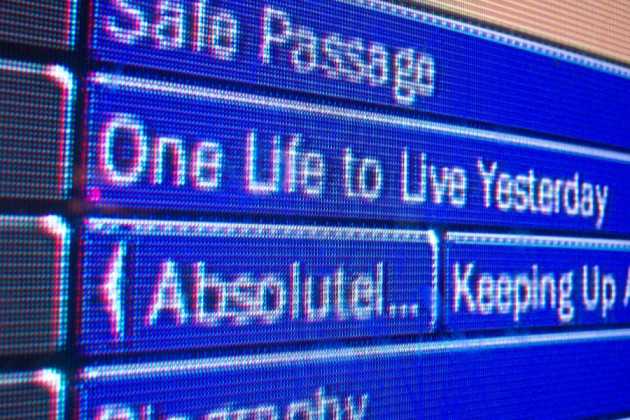
That depends on what you’re looking for. If you want casual, no-commitment access to live news or sports and are comfortable with gray-market services, TheTVApp is a quick solution. It works well for events you don’t want to miss and can be accessed in seconds.
However, it’s not ideal as a primary source of TV for the following reasons:
- Legality concerns
- No uptime guarantees
- Inconsistent stream quality
- Lack of support if things go wrong
- Best Legal and Safer Alternatives
Best TVApp Alternatives In 2025
1. Pluto TV
Pluto TV is a free, ad-supported streaming service that offers a wide variety of live TV channels and on-demand content without the need for a subscription. With hundreds of curated channels covering everything from news, sports, movies, and reality shows to classic TV and niche interests, Pluto TV provides an easy way to enjoy entertainment without breaking the bank. Available on smart TVs, streaming devices, and mobile apps, it delivers seamless access to a cable-like experience. Whether you’re looking for live broadcasts or binge-worthy content, Pluto TV is a top choice for budget-conscious viewers seeking quality, no-cost streaming options.
2. Tubi TV
Tubi TV is a leading free streaming service that offers a vast library of movies and TV shows without requiring a subscription or credit card. Supported by ads, Tubi provides thousands of titles across genres like action, comedy, drama, horror, and family entertainment. With new content added regularly, users can enjoy both Hollywood blockbusters and hidden gems. Available on all major platforms including smart TVs, mobile devices, and streaming sticks, Tubi delivers a smooth viewing experience with minimal interruptions. It’s an ideal option for budget-conscious viewers looking for high-quality entertainment without the monthly cost of traditional streaming services.
3. Xumo
Xumo is a free, ad-supported streaming service that offers both live TV channels and on-demand content, making it a versatile option for cord-cutters. With a user-friendly interface and no subscription required, Xumo provides access to over 190 channels, including news, sports, movies, lifestyle, and kids’ programming. It’s available on a wide range of devices, including smart TVs, Roku, Amazon Fire TV, and mobile platforms. Xumo’s constantly updated library includes popular titles and niche content, appealing to a broad audience. For viewers seeking a no-cost, cable-like streaming experience with diverse content, Xumo delivers reliable, high-quality entertainment around the clock.
Freemium Platforms:
1. Sling TV Free
Sling TV Free is a no-cost streaming option from Sling that provides users with access to thousands of hours of live and on-demand content without a subscription. It includes a mix of movies, TV shows, news, and even live channels across genres like entertainment, lifestyle, sports, and kids’ programming. Available on a wide variety of devices, including smart TVs, streaming sticks, and mobile apps, Sling TV Free delivers a flexible, user-friendly experience. With regularly updated content and zero commitment, it’s a great choice for budget-conscious viewers looking to explore quality entertainment without the burden of monthly fees or sign-ups.
2. Plex Live TV
Plex Live TV is a free streaming service that offers users access to hundreds of live TV channels and an ever-growing library of on-demand content all without a subscription. From news and sports to movies, music, and niche programming, Plex delivers a wide variety of entertainment options tailored to diverse interests. Its clean, intuitive interface makes it easy to browse channels or discover new favorites, and it’s available on virtually every platform, including smart TVs, streaming devices, and mobile apps. For cord-cutters looking for a reliable, no-cost live TV experience, Plex Live TV stands out as a flexible, high-quality option.
Subscription Services:
1. YouTube TV
YouTube TV is a premium live TV streaming service that offers a robust cable-like experience without the need for traditional contracts or equipment. With access to over 100 channels—including major networks like ABC, NBC, CBS, FOX, ESPN, and CNN—YouTube TV delivers a comprehensive lineup covering news, sports, entertainment, and more. Subscribers also benefit from unlimited cloud DVR storage, allowing them to record and watch their favorite shows on their own schedule. Compatible with a wide range of devices including smart TVs, smartphones, and streaming sticks, YouTube TV provides a seamless, user-friendly viewing experience. It’s an ideal solution for cord-cutters seeking flexibility, high-quality streams, and real-time access to live television.
2. Hulu + Live TV
Hulu + Live TV is a popular streaming service that combines live television with Hulu’s extensive on-demand library, offering a complete entertainment solution for cord-cutters. With access to over 90 live channels, including sports, news, and local networks, users can watch live events and daily broadcasts alongside thousands of on-demand shows and movies. The subscription also includes Disney+ and ESPN+, adding even more value for families and sports fans. Unlimited cloud DVR lets viewers record and watch content on their schedule. Compatible with most devices, Hulu + Live TV delivers flexibility, variety, and convenience in one all-inclusive streaming package.
3. Fubo TV
FuboTV is a leading live TV streaming service known for its strong focus on sports, making it a top choice for fans of football, basketball, soccer, and more. Offering over 180 channels, FuboTV provides access to major networks like ESPN, FOX Sports, NBC, and regional sports networks, along with news, entertainment, and lifestyle content. Subscribers also enjoy cloud DVR storage, multiple simultaneous streams, and a user-friendly interface across all major devices. With 4K streaming on select content and flexible subscription options, FuboTV delivers a comprehensive and high-quality viewing experience for anyone looking to cut the cord without missing live action.
Frequently Asked Questions
Do I need to sign up to use TheTVApp?
No, the free version is accessible without an account. You just visit the website and start streaming.
Is it legal to stream on TheTVApp?
Not exactly. TheTVApp does not hold licenses for the content it streams, which could place users at legal risk depending on local laws.
Is there a paid version?
Yes. The paid tier offers HD streaming, playlist integration, and multi-device access. It must be paid for with cryptocurrency.
Can I use it on FireStick?
Yes, through a browser like Silk. There’s no standalone app for TheTVApp.
Does TheTVApp have ads?
Yes. Free users experience frequent ads and pop-ups. Paid users get a cleaner experience.
Conclusion:
TheTVApp provides a quick and mostly functional way to stream live television through a browser. It’s especially appealing for those who want access to live sports, news, or general TV without paying for traditional services. But with that comes risks—both legal and technical—that users need to weigh carefully.
While its ease of access is unmatched, it’s not a platform that guarantees consistency or legal peace of mind. For a long-term, safe, and reliable solution, users are better served by legitimate platforms such as Pluto TV, YouTube TV, or Sling. Still, for occasional use and tech-savvy viewers with VPNs and ad blockers, TheTVApp can be a useful addition to a broader cord-cutting strategy.
